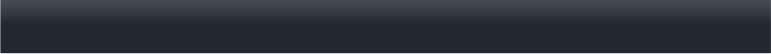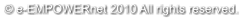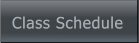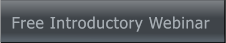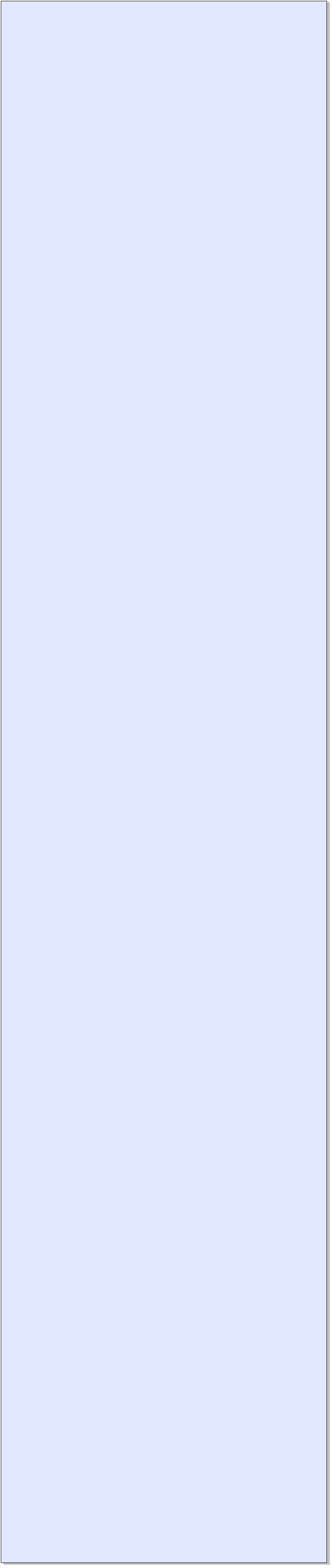

 Private Back Office
Private Back Office
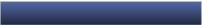 Internet Marketing
The scope of this training includes
reference to Internet Marketing as
a necessary component of creating
a powerful website.
You will get many excellent tips on
how to do this.
Additionally, I will refer you to the
best training resources available
on line.
As a Webinar participant you will
have access to a private,
password protected project
management system. You will set
milestones, create to do lists,
message the instructor and access
files used during the Webinar
series.
Internet Marketing
The scope of this training includes
reference to Internet Marketing as
a necessary component of creating
a powerful website.
You will get many excellent tips on
how to do this.
Additionally, I will refer you to the
best training resources available
on line.
As a Webinar participant you will
have access to a private,
password protected project
management system. You will set
milestones, create to do lists,
message the instructor and access
files used during the Webinar
series.
 Mindset and Action: You can learn web design in 8 weeks
Mindset and Action: You can learn web design in 8 weeks

 8 Weeks - 90 Minutes per Session
8 Weeks - 90 Minutes per Session



 TOOLBOX
•
An introduction to cool (and free) tools
FTP- FILE TRANSFER PROTOCO
•
What is it?
•
How does it work?
•
Start with written notes
•
Setting up the pages
•
Navigation bars
•
Import Graphics
•
Repel text
TOOLBOX
•
An introduction to cool (and free) tools
FTP- FILE TRANSFER PROTOCO
•
What is it?
•
How does it work?
•
Start with written notes
•
Setting up the pages
•
Navigation bars
•
Import Graphics
•
Repel text
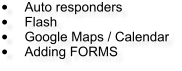 BE A WEB DESIGNER?
•
Social Media Networking
•
Shopping Cart Software
•
Membership Sites
•
Blogging Sites
•
Schedule One Hour One on One Review (Included)
•
What’s next? Bonus Lesson #9
•
Invitation to Possibility and Opportunity Newsletter:
•
Invitation to Marketing :
•
Invitation to Affiliate System for Web Page Design Webinars
BE A WEB DESIGNER?
•
Social Media Networking
•
Shopping Cart Software
•
Membership Sites
•
Blogging Sites
•
Schedule One Hour One on One Review (Included)
•
What’s next? Bonus Lesson #9
•
Invitation to Possibility and Opportunity Newsletter:
•
Invitation to Marketing :
•
Invitation to Affiliate System for Web Page Design Webinars
 WEEK #3
WEEK #4
WEEK #5
WEEK #6
WEEK #7
WEEK #3
WEEK #4
WEEK #5
WEEK #6
WEEK #7

 Getting clear on what you want and creating your personal map
Getting clear on what you want and creating your personal map


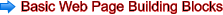
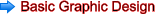

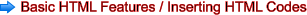
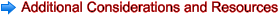









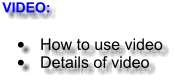 MINDSET
•
Essentials
•
This course will work, if you work it.
•
If you want support in Being in Action we will help you
•
Knowing what you want and why
MINDSET
•
Essentials
•
This course will work, if you work it.
•
If you want support in Being in Action we will help you
•
Knowing what you want and why
 While this Webinar will address
important marketing considerations
this is NOT primarily a marketing
course.
We will give you several excellent
resources to learn Internet
Marketing and you will be invited to
a weekly Internet Marketing
Webinar hosted by successful on
line Entrepreneurs.
While this Webinar will address
important marketing considerations
this is NOT primarily a marketing
course.
We will give you several excellent
resources to learn Internet
Marketing and you will be invited to
a weekly Internet Marketing
Webinar hosted by successful on
line Entrepreneurs.
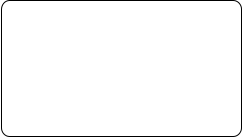 This course is about Web Page
Design that ANYONE can learn.
It is about teaching you the
fundamentals that, when applied, will
give you access to a skill that you can
use for your business or, as a
business.
This course is about Web Page
Design that ANYONE can learn.
It is about teaching you the
fundamentals that, when applied, will
give you access to a skill that you can
use for your business or, as a
business.
 COURSE OVERVIEW
•
How to get the best value from this program
•
How to manage yourself for success
•
Make a decision
INVITATION TO BEING IN ACTION SYSTEM
•
Having trouble being in action?
•
Let this free system support you.
•
You want to be able to do this or you wouldn’t have signed
up – so how can you succeed?
THE FOUNDATION OF GREAT WEB PAGE DESIGN:
WHAT DO YOU WANT?
•
What do you want and why?
•
Choosing your 8 Week Project
•
Types of Websites
o
Off Line Business Marketing Machines
o
Hub Pages
o
Landing Pages
PROJECT MANAGEMENT SYSTEM
•
Tour of the Project Management System
•
Get User name and password
REQUIRED TOOLS AND SOFTWARE
•
Discussion of tools and materials required for this course
PERSONAL
COACHING
UPGRADE OPPORTUNITY
•
Personal One on One Remote Tutoring
•
Customize a package for your needs, one session
or many
COURSE OVERVIEW
•
How to get the best value from this program
•
How to manage yourself for success
•
Make a decision
INVITATION TO BEING IN ACTION SYSTEM
•
Having trouble being in action?
•
Let this free system support you.
•
You want to be able to do this or you wouldn’t have signed
up – so how can you succeed?
THE FOUNDATION OF GREAT WEB PAGE DESIGN:
WHAT DO YOU WANT?
•
What do you want and why?
•
Choosing your 8 Week Project
•
Types of Websites
o
Off Line Business Marketing Machines
o
Hub Pages
o
Landing Pages
PROJECT MANAGEMENT SYSTEM
•
Tour of the Project Management System
•
Get User name and password
REQUIRED TOOLS AND SOFTWARE
•
Discussion of tools and materials required for this course
PERSONAL
COACHING
UPGRADE OPPORTUNITY
•
Personal One on One Remote Tutoring
•
Customize a package for your needs, one session
or many
 How does a Web Site get on line and where do you start?
How does a Web Site get on line and where do you start?
 Components of a Web Site
BASIC FUNDAMENTALS
•
Managing Folders on your computer
•
Long Range View
•
How does a website get created?
•
Types of Files
•
What elements do you need to be familiar with?
SOFTWARE ORIENTATION
•
In depth Tutorial on course software
SEARCH ENGINE OPTIMIZATION
•
Components of picking a good domain name
•
Free keyword research tool
•
Knowing what to ask
•
Leading edge S.E.O. guerilla tactics
STRUCTURE
•
Template
•
Structure
(Website / Web Pages)
PARTS OF A WEB PAGE
•
Templates
•
Navigation bars
•
Text
•
Graphics
•
Buttons
•
Banners
•
Page Title
•
Meta Tags
PAPER DESIGN : GET ORGANIZED
•
What do I want?
•
What components will I use?
•
What pages do I need / want?
Components of a Web Site
BASIC FUNDAMENTALS
•
Managing Folders on your computer
•
Long Range View
•
How does a website get created?
•
Types of Files
•
What elements do you need to be familiar with?
SOFTWARE ORIENTATION
•
In depth Tutorial on course software
SEARCH ENGINE OPTIMIZATION
•
Components of picking a good domain name
•
Free keyword research tool
•
Knowing what to ask
•
Leading edge S.E.O. guerilla tactics
STRUCTURE
•
Template
•
Structure
(Website / Web Pages)
PARTS OF A WEB PAGE
•
Templates
•
Navigation bars
•
Text
•
Graphics
•
Buttons
•
Banners
•
Page Title
•
Meta Tags
PAPER DESIGN : GET ORGANIZED
•
What do I want?
•
What components will I use?
•
What pages do I need / want?
 Design Considerations
COURSE REVIEW TO DATE
•
Review of what we’ve covered so far.
FROM CONCEPT TO DESIGN
Guest presenter, Ron Gutman, world renowned
graphic artist/designer covers the basics of creating a
great presentation with your web site.
•
Concept
•
Perspective
•
Color Scheming
•
Design Considerations
•
Layout - Balance
•
Alignment
•
Proportion
•
Typography
•
Logo Design
•
Logo Type
Design Considerations
COURSE REVIEW TO DATE
•
Review of what we’ve covered so far.
FROM CONCEPT TO DESIGN
Guest presenter, Ron Gutman, world renowned
graphic artist/designer covers the basics of creating a
great presentation with your web site.
•
Concept
•
Perspective
•
Color Scheming
•
Design Considerations
•
Layout - Balance
•
Alignment
•
Proportion
•
Typography
•
Logo Design
•
Logo Type
 Tour of a Web Site Creation - My turn now, your turn next
A PICTURE IS WORTH A THOUSAND WORDS
Taking it off the paper and making the site
Watch me create a website, preview it and publish it
Set up for your first attempt
•
Text Boxes
•
Font to back
•
Alignment
•
Grid
•
Titles - Meta Tags
Tour of a Web Site Creation - My turn now, your turn next
A PICTURE IS WORTH A THOUSAND WORDS
Taking it off the paper and making the site
Watch me create a website, preview it and publish it
Set up for your first attempt
•
Text Boxes
•
Font to back
•
Alignment
•
Grid
•
Titles - Meta Tags
 Let’s see what you’ve done! - Now, add some HTML
INSERTING HTML CODES:
Let’s see what you’ve done! - Now, add some HTML
INSERTING HTML CODES:
 What else can you do with your new skill?
What else can you do with your new skill?
 Finalize your web site and set up your one hour site analysis and review
The first step
There is a mystique about web
page design that stops most
people.
Highly trained code writers are
skilled at many different aspects
of web page design . This
Webinar will not give you that kind
of training.
However, you can learn enough to
create you own hub page, know
how to update it with fresh content
or create your own landing pages.
As a small business owner you
can create your own professional
website and learn how to update it
yourself saving you a lot of time
and money.
Finalize your web site and set up your one hour site analysis and review
The first step
There is a mystique about web
page design that stops most
people.
Highly trained code writers are
skilled at many different aspects
of web page design . This
Webinar will not give you that kind
of training.
However, you can learn enough to
create you own hub page, know
how to update it with fresh content
or create your own landing pages.
As a small business owner you
can create your own professional
website and learn how to update it
yourself saving you a lot of time
and money.




 LAB #1
LAB #1
 LAB #2
LAB #2
 LAB #3
LAB #3
 LAB #4
LAB #4
 LAB #5
LAB #5
 LAB #6
LAB #6
 LAB #7
LAB #7
 LAB #8
716-701-1948
LAB #8
716-701-1948


 "Interactive Webinars, Private Sessions, Labs,
covering the whole spectrum of website design
including basic graphic design and marketing”
"Interactive Webinars, Private Sessions, Labs,
covering the whole spectrum of website design
including basic graphic design and marketing”
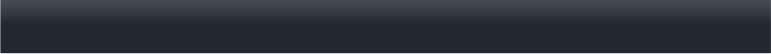

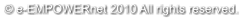




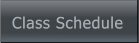


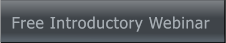

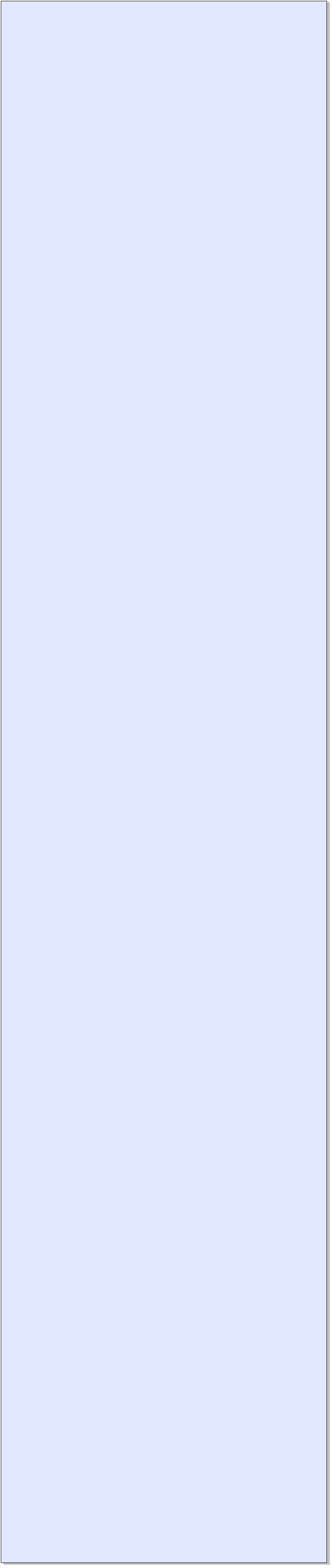

 Private Back Office
Private Back Office
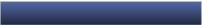 Internet Marketing
The scope of this training includes
reference to Internet Marketing as
a necessary component of creating
a powerful website.
You will get many excellent tips on
how to do this.
Additionally, I will refer you to the
best training resources available
on line.
As a Webinar participant you will
have access to a private,
password protected project
management system. You will set
milestones, create to do lists,
message the instructor and access
files used during the Webinar
series.
Internet Marketing
The scope of this training includes
reference to Internet Marketing as
a necessary component of creating
a powerful website.
You will get many excellent tips on
how to do this.
Additionally, I will refer you to the
best training resources available
on line.
As a Webinar participant you will
have access to a private,
password protected project
management system. You will set
milestones, create to do lists,
message the instructor and access
files used during the Webinar
series.
 Mindset and Action: You can learn web design in 8 weeks
Mindset and Action: You can learn web design in 8 weeks

 8 Weeks - 90 Minutes per Session
8 Weeks - 90 Minutes per Session



 TOOLBOX
•
An introduction to cool (and free) tools
FTP- FILE TRANSFER PROTOCO
•
What is it?
•
How does it work?
•
Start with written notes
•
Setting up the pages
•
Navigation bars
•
Import Graphics
•
Repel text
TOOLBOX
•
An introduction to cool (and free) tools
FTP- FILE TRANSFER PROTOCO
•
What is it?
•
How does it work?
•
Start with written notes
•
Setting up the pages
•
Navigation bars
•
Import Graphics
•
Repel text
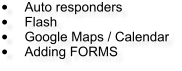 BE A WEB DESIGNER?
•
Social Media Networking
•
Shopping Cart Software
•
Membership Sites
•
Blogging Sites
•
Schedule One Hour One on One Review (Included)
•
What’s next? Bonus Lesson #9
•
Invitation to Possibility and Opportunity Newsletter:
•
Invitation to Marketing :
•
Invitation to Affiliate System for Web Page Design Webinars
BE A WEB DESIGNER?
•
Social Media Networking
•
Shopping Cart Software
•
Membership Sites
•
Blogging Sites
•
Schedule One Hour One on One Review (Included)
•
What’s next? Bonus Lesson #9
•
Invitation to Possibility and Opportunity Newsletter:
•
Invitation to Marketing :
•
Invitation to Affiliate System for Web Page Design Webinars
 WEEK #3
WEEK #4
WEEK #5
WEEK #6
WEEK #7
WEEK #3
WEEK #4
WEEK #5
WEEK #6
WEEK #7

 Getting clear on what you want and creating your personal map
Getting clear on what you want and creating your personal map


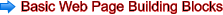
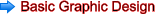

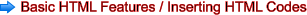
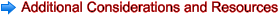









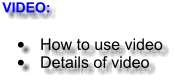 MINDSET
•
Essentials
•
This course will work, if you work it.
•
If you want support in Being in Action we will help you
•
Knowing what you want and why
MINDSET
•
Essentials
•
This course will work, if you work it.
•
If you want support in Being in Action we will help you
•
Knowing what you want and why
 While this Webinar will address
important marketing considerations
this is NOT primarily a marketing
course.
We will give you several excellent
resources to learn Internet
Marketing and you will be invited to
a weekly Internet Marketing
Webinar hosted by successful on
line Entrepreneurs.
While this Webinar will address
important marketing considerations
this is NOT primarily a marketing
course.
We will give you several excellent
resources to learn Internet
Marketing and you will be invited to
a weekly Internet Marketing
Webinar hosted by successful on
line Entrepreneurs.
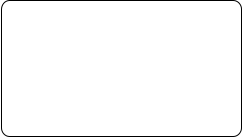 This course is about Web Page
Design that ANYONE can learn.
It is about teaching you the
fundamentals that, when applied, will
give you access to a skill that you can
use for your business or, as a
business.
This course is about Web Page
Design that ANYONE can learn.
It is about teaching you the
fundamentals that, when applied, will
give you access to a skill that you can
use for your business or, as a
business.
 COURSE OVERVIEW
•
How to get the best value from this program
•
How to manage yourself for success
•
Make a decision
INVITATION TO BEING IN ACTION SYSTEM
•
Having trouble being in action?
•
Let this free system support you.
•
You want to be able to do this or you wouldn’t have signed
up – so how can you succeed?
THE FOUNDATION OF GREAT WEB PAGE DESIGN:
WHAT DO YOU WANT?
•
What do you want and why?
•
Choosing your 8 Week Project
•
Types of Websites
o
Off Line Business Marketing Machines
o
Hub Pages
o
Landing Pages
PROJECT MANAGEMENT SYSTEM
•
Tour of the Project Management System
•
Get User name and password
REQUIRED TOOLS AND SOFTWARE
•
Discussion of tools and materials required for this course
PERSONAL
COACHING
UPGRADE OPPORTUNITY
•
Personal One on One Remote Tutoring
•
Customize a package for your needs, one session
or many
COURSE OVERVIEW
•
How to get the best value from this program
•
How to manage yourself for success
•
Make a decision
INVITATION TO BEING IN ACTION SYSTEM
•
Having trouble being in action?
•
Let this free system support you.
•
You want to be able to do this or you wouldn’t have signed
up – so how can you succeed?
THE FOUNDATION OF GREAT WEB PAGE DESIGN:
WHAT DO YOU WANT?
•
What do you want and why?
•
Choosing your 8 Week Project
•
Types of Websites
o
Off Line Business Marketing Machines
o
Hub Pages
o
Landing Pages
PROJECT MANAGEMENT SYSTEM
•
Tour of the Project Management System
•
Get User name and password
REQUIRED TOOLS AND SOFTWARE
•
Discussion of tools and materials required for this course
PERSONAL
COACHING
UPGRADE OPPORTUNITY
•
Personal One on One Remote Tutoring
•
Customize a package for your needs, one session
or many
 How does a Web Site get on line and where do you start?
How does a Web Site get on line and where do you start?
 Components of a Web Site
BASIC FUNDAMENTALS
•
Managing Folders on your computer
•
Long Range View
•
How does a website get created?
•
Types of Files
•
What elements do you need to be familiar with?
SOFTWARE ORIENTATION
•
In depth Tutorial on course software
SEARCH ENGINE OPTIMIZATION
•
Components of picking a good domain name
•
Free keyword research tool
•
Knowing what to ask
•
Leading edge S.E.O. guerilla tactics
STRUCTURE
•
Template
•
Structure
(Website / Web Pages)
PARTS OF A WEB PAGE
•
Templates
•
Navigation bars
•
Text
•
Graphics
•
Buttons
•
Banners
•
Page Title
•
Meta Tags
PAPER DESIGN : GET ORGANIZED
•
What do I want?
•
What components will I use?
•
What pages do I need / want?
Components of a Web Site
BASIC FUNDAMENTALS
•
Managing Folders on your computer
•
Long Range View
•
How does a website get created?
•
Types of Files
•
What elements do you need to be familiar with?
SOFTWARE ORIENTATION
•
In depth Tutorial on course software
SEARCH ENGINE OPTIMIZATION
•
Components of picking a good domain name
•
Free keyword research tool
•
Knowing what to ask
•
Leading edge S.E.O. guerilla tactics
STRUCTURE
•
Template
•
Structure
(Website / Web Pages)
PARTS OF A WEB PAGE
•
Templates
•
Navigation bars
•
Text
•
Graphics
•
Buttons
•
Banners
•
Page Title
•
Meta Tags
PAPER DESIGN : GET ORGANIZED
•
What do I want?
•
What components will I use?
•
What pages do I need / want?
 Design Considerations
COURSE REVIEW TO DATE
•
Review of what we’ve covered so far.
FROM CONCEPT TO DESIGN
Guest presenter, Ron Gutman, world renowned
graphic artist/designer covers the basics of creating a
great presentation with your web site.
•
Concept
•
Perspective
•
Color Scheming
•
Design Considerations
•
Layout - Balance
•
Alignment
•
Proportion
•
Typography
•
Logo Design
•
Logo Type
Design Considerations
COURSE REVIEW TO DATE
•
Review of what we’ve covered so far.
FROM CONCEPT TO DESIGN
Guest presenter, Ron Gutman, world renowned
graphic artist/designer covers the basics of creating a
great presentation with your web site.
•
Concept
•
Perspective
•
Color Scheming
•
Design Considerations
•
Layout - Balance
•
Alignment
•
Proportion
•
Typography
•
Logo Design
•
Logo Type
 Tour of a Web Site Creation - My turn now, your turn next
A PICTURE IS WORTH A THOUSAND WORDS
Taking it off the paper and making the site
Watch me create a website, preview it and publish it
Set up for your first attempt
•
Text Boxes
•
Font to back
•
Alignment
•
Grid
•
Titles - Meta Tags
Tour of a Web Site Creation - My turn now, your turn next
A PICTURE IS WORTH A THOUSAND WORDS
Taking it off the paper and making the site
Watch me create a website, preview it and publish it
Set up for your first attempt
•
Text Boxes
•
Font to back
•
Alignment
•
Grid
•
Titles - Meta Tags
 Let’s see what you’ve done! - Now, add some HTML
INSERTING HTML CODES:
Let’s see what you’ve done! - Now, add some HTML
INSERTING HTML CODES:
 What else can you do with your new skill?
What else can you do with your new skill?
 Finalize your web site and set up your one hour site analysis and review
The first step
There is a mystique about web
page design that stops most
people.
Highly trained code writers are
skilled at many different aspects
of web page design . This
Webinar will not give you that kind
of training.
However, you can learn enough to
create you own hub page, know
how to update it with fresh content
or create your own landing pages.
As a small business owner you
can create your own professional
website and learn how to update it
yourself saving you a lot of time
and money.
Finalize your web site and set up your one hour site analysis and review
The first step
There is a mystique about web
page design that stops most
people.
Highly trained code writers are
skilled at many different aspects
of web page design . This
Webinar will not give you that kind
of training.
However, you can learn enough to
create you own hub page, know
how to update it with fresh content
or create your own landing pages.
As a small business owner you
can create your own professional
website and learn how to update it
yourself saving you a lot of time
and money.





 LAB #1
LAB #1
 LAB #2
LAB #2
 LAB #3
LAB #3
 LAB #4
LAB #4
 LAB #5
LAB #5
 LAB #6
LAB #6
 LAB #7
LAB #7
 LAB #8
716-701-1948
LAB #8
716-701-1948


 "Interactive Webinars, Private Sessions, Labs,
covering the whole spectrum of website design
including basic graphic design and marketing”
"Interactive Webinars, Private Sessions, Labs,
covering the whole spectrum of website design
including basic graphic design and marketing”